
Tag Archives: board games

Games for the children of Software Developers
For those who did not know, my wife and I are expecting a son this summer! This will be my first child and I am rather excited, if I am honest. Naturally I started thinking of all the things I wanted to share with my son, and I realize that programming, at least at its face is something that is difficult to share or even explain to a child. So naturally I started doing some research and I found a article on a site that I frequent that I wanted to share with the other software developers.
The site is Geek and Sundry, and they tend to focus on the more ‘geeky’ side of our culture, with things such as tabletop RPGs and even a running Podcast of some of their members playing Dungeons and Dragons. (By the way, I find their shenanigans very entertaining, and their Dungeon Master is quite good, if you are interested in that sort of thing.) Anyway, while I was searching for games to share with my children I happened across an article on their site, which featured 5 games for a geek’s children.

Robot Turtles Board Game*
Naturally I investigated, and I was pleasantly surprised by the variety of games they showed. However one in particular caught my attention! That game was called Robot Turtles. For those who are interested you may find the article here!
The game Robot Turtles claims to teach your child the basics of algorithmic problem solving, and computer programming. It does this by having the child navigate their ‘robot’ through a maze to capture a gem, by providing their ‘robot’ with instructions in the form of6 cards.
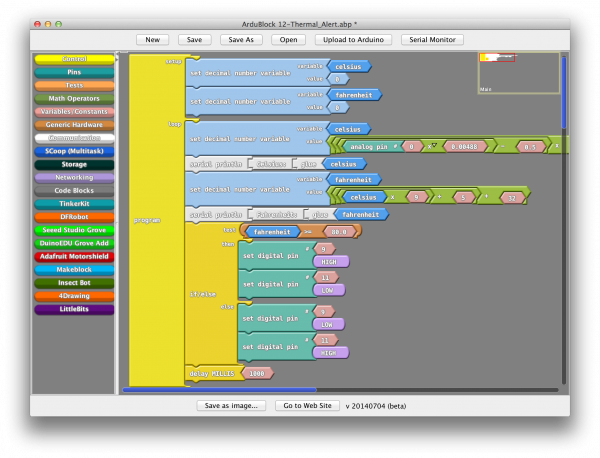
Example of Block programming IDE^
Personally I find this ingenious! I have seen several versions of computer-based block programming,
but I had always wondered whether it could be implemented as a board game. Thankfully I no longer have to invent my own, thanks to the inventor of Robot Turtles!
The basics of the game are fairly simple. For the purpose of this example, let us assume that it will be one parent and one child playing together. In this case, the adult would act as both the course designer and as the ‘Turtle Mover’. The child is engaged in the activity by handing the Turtle Mover the cards which indicate what they want their turtle to do. The cards might include such things as turning 90 degrees left or right, or perhaps moving forward. As the child gets better at the game, there are expansions available, like crates that might block a walkway, but the turtle can push; or a laser to melt ice blocks to the turtle can walk past. In fact, if the child becomes very skilled they can begin to employ the ‘Function Frog’, which allows them to string together more instructions at once and to repeat them as often as they like.
Having read over the online rules, I rather like the basic version of the game and I am really looking forward to playing it with my son once he is in preschool. However I must admit that some of the later editions of the game are not as much to my liking. I believe the Galapagos version includes the ability for players to insert bugs into other players programs. And as a result of these bugs the program executes backwards from the bug to the beginning. To further complicate the matter, the players aren’t allowed to look at their program stack unless they are running it, which I find somewhat frustrating, even though it adds an interesting level of complexity.

Robot Turtles Board Game – Example Maze*
Even though there are many editions of the rules, from my findings, I think this game is definitely a solid investment, even though it may not be suitable for all age groups! I personally love the idea, and I think that with some modifications of my own I could certainly extend the life of this game. I can’t wait to play this with my son! For anyone who is interested, here is a direct link to the game’s website: http://www.robotturtles.com/ . I am certain this is not the only game of its kind out there, and so I’d love to hear more, if you know of any or, if you’d like to simply share your favorite, please share a link in the comments below!
:* Taken from the Robot Turtles Website.
:^ Taken from Alternative Arduino IDE post on: https://learn.sparkfun.com/tutorials/alternative-arduino-interfaces